What Are Scanner Buttons?
The four buttons on the scanner are referred to as scanner buttons. You can create PDF files, print items, send images, etc. by simply placing the item on the platen and pressing a scanner button.
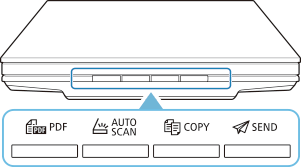
 Important
Important
- In Windows, when you press a scanner button, a program selection screen may appear instead of IJ Scan Utility. In that case, set IJ Scan Utility as the program to start.
Refer to "Scanner Button Settings (Windows)" for details. To set to start IJ Scan Utility Lite in macOS, see Scanner Button Settings (macOS).
 PDF Button
PDF Button- Scans items and easily creates PDF files, then saves them.
 AUTO SCAN Button
AUTO SCAN Button- Detects the item type automatically and saves them to a computer.
 COPY Button
COPY Button- Scans items and prints them on a printer.
 SEND Button
SEND Button- Scans items and attaches the scanned images to an e-mail or sends them to an application.
 Note
Note
-
You can specify how IJ Scan Utility/IJ Scan Utility Lite responds when a scanner button is pressed.
-
The default save folders are as follows.
-
Windows:
-
Windows 10/Windows 8.1: Documents folder
-
Windows 7: My Documents folder
-
-
macOS:
- The default save folder is the Pictures folder.
-

